- Home
- Create events

Welcome to Africanad Event manager
Sell Tickets & Manage events in one place
We’re thrilled to help you showcase your event to the world. Follow these simple steps to create your event.
1. Login or Register
• If you’re already a member, simply log in using your credentials. If not, don’t worry! Signing up is quick and easy. Just click on the “Register” button and fill out the required information.
2. Add Event Details
• Once logged in, click on the “Create Event” button. This will take you to a page where you can input all the necessary details about your event. Be sure to include a captivating title, date and time, location, description, and any other pertinent information that will entice attendees.
3. Publish and That’s All
• After filling out all the event details, review everything one last time to ensure accuracy. Once you’re satisfied, hit the “Publish” button, and voila! Your event page is now live and ready to be discovered by eager attendees.
All set
Click the button below to get started!
Need Support?
Illuminating Diverse Culture, Value and Heritage. Our Event Management Technology has enabled thousands of brands globally to transform the way they plan and execute their meetings and events.
CATEGORIES
- Concert
- Festival
- Conference
- Food & Drink
- Business
- Exibition
USEFUL LINKS
ABOUT US
- About Us
- Legal Terms
- Privacy Policy
- Surport
- Our Extra Services
- Newsletter
Download APP


